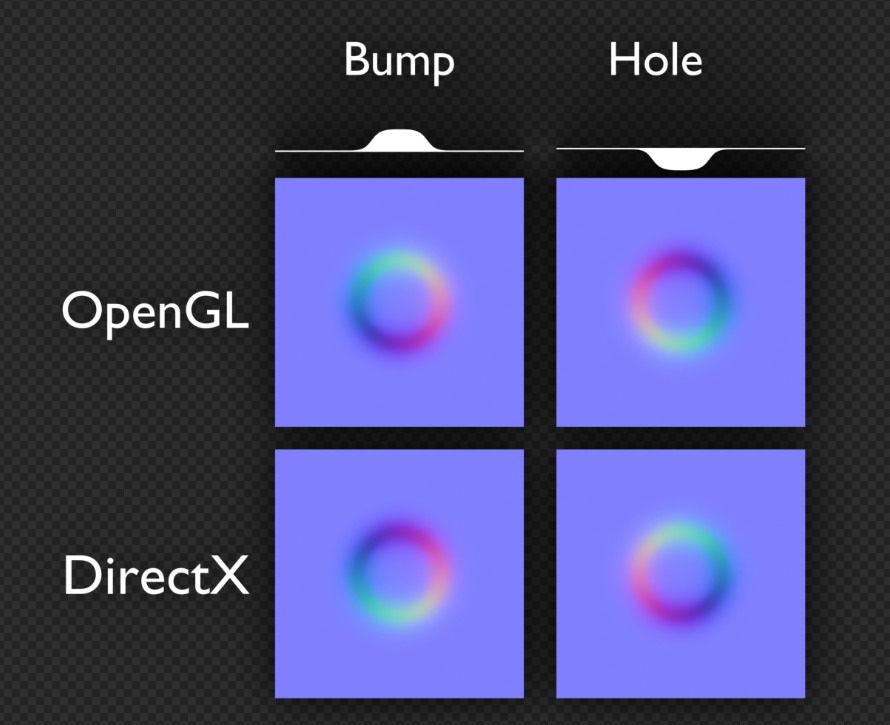Introduction
A normal map can give the weapon finish an appearance of depth or bumps without adding more polygons through the use of lighting. Using a normal map can add subtle details to a finish like wood grain or they can be used to create more pronounced changes. Normal maps can be applied to Patina, Custom Paint, and Gunsmith finish styles.
There are various tools you can use to create normal maps which have been listed below.
- Normal Map Online: https://cpetry.github.io/NormalMap-Online/
- VTFEdit: https://nemstools.github.io/pages/VTFLib-Download.html
- Blender: https://www.blender.org/
There are other applications available to create bump maps listed here: https://developer.valvesoftware.com/wiki/Bump_map#Programs
A note on rules
There are two sets of rules for normal maps. DirectX and OpenGL.
The interpretation of the green channel is the opposite.
The Source 1 engine uses DirectX style normal maps. (Source 2 uses OpenGL Style)