Tickets are now available for Summer Meetup 2026 - 10th Anniversary - Secure your tickets now!
Tickets are now available for Summer Meetup 2026 - 10th Anniversary - Secure your tickets now!
You will need to make sure your content follows the standards outlined in this article, if your music kit fails to meet these standards, the compiler in Lambda Citadel will fail and you will be unable to publish your content to the workshop.
You will need to make sure your source sound meets the following minimum and maximum lengths. If you do not meet these, the compiler in Lambda Citadel will fail.
| Event | Minimum Length | Maximum Length | Looping |
|---|---|---|---|
| Main Menu | 120 Seconds | 300-600 Seconds (Variable) | Yes |
| Choose Team | 10 Seconds | 40 Seconds | Yes |
| Start Round | 20 Seconds | 60-120 seconds (Variable) | Yes |
| Start Action | 12 Seconds | 12 Seconds | No |
| Won Round | 5 Seconds | 10 Seconds | No |
| Lost Round | 5 Seconds | 10 Seconds | No |
| MVP Anthem | 8 Seconds | 10 Seconds | No |
| Deathcam | 4 Seconds | 10 Seconds | No |
| Bomb Planted | 30 Seconds | 30 Seconds | No |
| Bomb 10 Second Countdown | 11 Seconds | 11 Seconds | No |
| Round/Match 10 Second Countdown | 11 Seconds | 11 Seconds | No |
Your files will need to be named to the standard file name scheme as shown below, if you do not name the files to standard, the Citadel compiler will throw an error.
With variant naming, where the name is filename_0x.mp3 you would replace x with the variant number.
For example:
mainmenu.mp3mainmenu_02.mp3mainmenu_03.mp3Unlike CS2 where only a few events can have variants, we allow variants for all music event types. We try to follow the same file naming scheme as Valve, so we've had to have a base filename and a variant filename, as these may differ.
| Event | File Name (First Variant) | File Name (Additional Variants) |
|---|---|---|
| Main Menu | mainmenu.mp3 | mainmenu_0x.mp3 |
| Choose Team | chooseteam.mp3 | chooseteam_0x.mp3 |
| Start Round | startround_01.mp3 | startround_0x.mp3 |
| Start Action | startaction_01.mp3 | startaction_0x.mp3 |
| Won Round | wonround.mp3 | wonround_0x.mp3 |
| Lost Round | lostround.mp3 | lostround_0x.mp3 |
| MVP Anthem | roundmvpanthem_01.mp3 | roundmvpanthem_0x.mp3 |
| Deathcam | deathcam.mp3 | deathcam_0x.mp3 |
| Bomb Planted | bombplanted.mp3 | bombplanted_0x.mp3 |
| Bomb 10 Second Countdown | bombtenseccount.mp3 | bombtenseccount_0x.mp3 |
| Round/Match 10 Second Countdown | roundtenseccount.mp3 | roundtenseccount_0x.mp3 |
You will also need to bundle in image assets with your music kit. At minimum you will need to ensure that you have a cover image. Images should be in PNG format only.
See the table below for required images & dimensions.
| Image Type | File Name | Minimum Dimensions | Maximum Dimensions | Sizing Scheme | Required |
|---|---|---|---|---|---|
| Cover Image | cover.png | 1024 x 1024 (Pixels) | 2048 x 2048 (Pixels) | Power of Two | Yes |
| Inspect Background Image | background.png | 1920 x 1080 (Pixels) | 3840 x 2160 (Pixels) | 16:9 | No |
The cover image must be a simple album-art like cover, such as the following example:
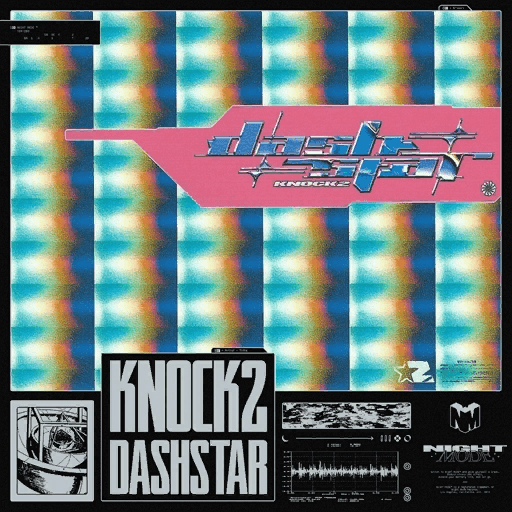
DO NOT try and create your own economy item image, such as the example below:

You can create these for promotional purposes, but do not bundle them with your music kit.
If your item is accepted, we use a custom render tool to make these, we only need your original cover art to create this.
The cover image MUST be a Power of Two with a minimum of 1024 x 1024
Background images are optional, but are used when inspecting the music kit from the in-game inventory.
Nothing special is needed in terms of backgrounds, just make sure that it matches the theme of your music kits.
The background image MUST be 16:9 aspect ratio.
Variants are a way to change the sound of your music kit every time there is a map change or a player reconnects to the server.
Variants are randomly set every time a player joins the server, and as such the theme of the music may change. Users cannot change the variant except by map change or rejoining the server.
In a music kit you may have up to a total of four variants, including the base variant.